Publishing Version |
Sending Records to ProjectsThere are a couple of ways to send a contact to a project. The method you choose depends on how you prefer to work. The first method sends a contact to an open list. This method is preferable if you are working with a single list, sending multiple individuals to that list. To do this, see either Adding a One-Time Reviewer for Review Lists, or Adding a One-Time Contact to a Tour for tours. The second method sends a contact to any number of closed lists. This method is preferable if you are sending a single contact to multiple lists simultaneously, such as faxed in reviewer requests or catalogue checklist requests (see also Catalog Checklists for more detail on creating and using a Catalog Checklist with Publicity Assistant). To use this method, all projects must be closed. The easiest way to close multiple projects is to use the Close button on the toolbar, which closes all your work and resets the Main Media window. You must now select the contact you wish to send. To do this, go to the Main Media Tab of the Publicity Assistant 2000 main window. Find the contact you wish to send by using the Search button on your tool bar or performing a Quick Search. Next, click once on the contact’s entry in the Main Media Data. An arrow will appear at the very left of the contact’s record, indicating that it is the currently selected record. Next, use the SEND button located on your toolbar. The following screen will appear: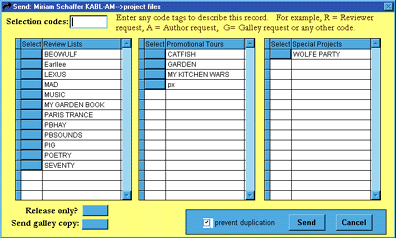 In the window header, the contact’s name appears. At this point, simply select the lists to which this contact
will be sent by clicking to the left of the list names. You may also indicate
whether this contact receives a release or a galley, and whether you wish to
include any selection codes. When you are done, press the Send button to send
the contact to the selected lists, or press Cancel to cancel the operation.
In the window header, the contact’s name appears. At this point, simply select the lists to which this contact
will be sent by clicking to the left of the list names. You may also indicate
whether this contact receives a release or a galley, and whether you wish to
include any selection codes. When you are done, press the Send button to send
the contact to the selected lists, or press Cancel to cancel the operation.
|