Publishing Version |
Quick SearchThere are two ways to search the Main Media Database – using the detailed Publicity Assistant 2000 Search Engine or using the Quick Search feature. Use Quick Search to quickly find a contact by last name, callsign/publication, market or show name. Quick search is located at the rightmost side of the Publicity Assistant toolbar. Quick Search searches the data based on how it is sorted. For example, if the Main Media Data is sorted by last name, Quick Search will search for last names. If the Main Media Data is sorted by Callsign, then Quick Search searches for callsigns.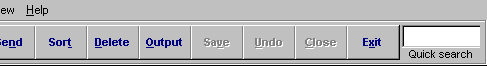 To perform a Quick Search, click on the column header of the field which you
would like to search. For example, to find Homer Simpson, click in the column
header of the last name field (which sorts your data by last name). A cursor
will automatically appear in the Quick Search box. Begin typing in “Simpson.” As you type, Publicity Assistant 2000 will search your data. You may find
that you need only type in the first few letters of the last name. If no match
is found, Publicity Assistant will jump to the last record in the database.
If you have more than one “Simpson” in your database, Publicity Assistant will go the first one, allowing you to
easily scroll down until you find your contact. The pointer arrow at the left
of the Main Media Data screen will indicate the result of your search.
To open (i.e. edit) this record, simply press return after typing in your
search. Similarly, you may also perform a Quick Search by callsign, show name, or
market.
Quick Search is also a convenient way to skip to an area of the Main Media
Data for browsing. For example, to search for all New York Times contacts, click
once in the Callsign/Publication column header to sort by
Callsign/Publiciation. Next, type in New York Times in the Quick Search box. Publicity Assistant
will bring you to the first New York Times entry in your data.
For more information, see:
Sorting the Main Media Data
Searching the Main Media Data
To perform a Quick Search, click on the column header of the field which you
would like to search. For example, to find Homer Simpson, click in the column
header of the last name field (which sorts your data by last name). A cursor
will automatically appear in the Quick Search box. Begin typing in “Simpson.” As you type, Publicity Assistant 2000 will search your data. You may find
that you need only type in the first few letters of the last name. If no match
is found, Publicity Assistant will jump to the last record in the database.
If you have more than one “Simpson” in your database, Publicity Assistant will go the first one, allowing you to
easily scroll down until you find your contact. The pointer arrow at the left
of the Main Media Data screen will indicate the result of your search.
To open (i.e. edit) this record, simply press return after typing in your
search. Similarly, you may also perform a Quick Search by callsign, show name, or
market.
Quick Search is also a convenient way to skip to an area of the Main Media
Data for browsing. For example, to search for all New York Times contacts, click
once in the Callsign/Publication column header to sort by
Callsign/Publiciation. Next, type in New York Times in the Quick Search box. Publicity Assistant
will bring you to the first New York Times entry in your data.
For more information, see:
Sorting the Main Media Data
Searching the Main Media Data
|