What is a Review List?
What is a Review List?
A review list is a place to store reviewer requests and reviewers you have
targeted for a particular project. You can also indicate why a reviewer has been
included, if and when materials were sent to that reviewer, and resulting
reviews, if any.
Initially, you may create an empty review list for inclusion in your Catalog Checklist or simply in expectation of an upcoming project. When requests for this book
arrive, you may simply drop the appropriate reviewer contact records directly
into this list. When catalog checklists are processed, reviewers are
automatically added to your list. Finally, you can add any reviewer or targeted group
of reviewers to this list.
The Review List project allows you to track results by project or by reviewer.
You can create mailing labels, reports, cross-reference checklists, mail
merges, and, depending on your PA2000 configuration, even e-mail and blast faxes.
When you work on a review list, the review list window opens:
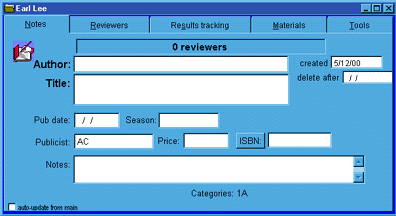 This window consists of 5 tabs.
This window consists of 5 tabs.
- Notes: Contains optional information about the book or other item being publicized.
- Reviewers: Contains all the media contacts you have selected to work with on this
project.
- Results Tracking: Allows you to track the results of each reviewer, such as the date of
publication, the quality of the review, etc.
- Materials: This tab contains the boilerplate feature, which is used in conjunction with consolidated mailing.
- Tools: A number of useful tools can be found under this tab. They include:
A duplicate checker, which alerts you if duplicate contacts are in your list and provides you
easy tools for eliminating them.
A contact Synchronizer, which compares the contact information in your list with that of the Main
Media Database, and updates your list with changes.
An Auto-update button, which automatically corrects the information in your list to match
that of the Main Media Data.
The Xref feature highlights the contacts from a search of the Main Media Data with the
contacts that are in your list.
A CC: to clip button which will copy all the e-mails in your project and place them on the
clipboard so that they can pasted in to other applications.
A clean-up button, which will re-index your project file to make it run more efficiently.
The import and export tools, which allows you to import or export the contents of your list.
For information on how to create review lists, see Creating a Review List.
|
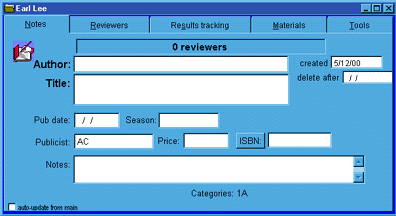 This window consists of 5 tabs.
This window consists of 5 tabs.