Publishing Version |
Maintain CodesMarket Codes Each contact in your Main Media Data can be coded with one or more media markets. This is done through market codes. A market code is an abbreviation of the media market, which Publicity Assistant 2000 uses to identify contacts with their respective markets. For information on entering codes for contacts see Modifying a Contact. To add or modify market codes, select the Tools tab in the main Publicity Assistant 2000 window. Press the Maintain Codes button. You will be prompted to choose between market and category codes, or to cancel. Double-click on the “Market Codes” selection. A list of all of your market codes will appear in the Publicity Assistant 2000 main window. The Market Codes maintenance screen also allows you to rank your markets. You may opt to rank your markets by population or to correspond to the market rankings in Bacon’s. Then, when searching in the Main Data, you may select which market ranks to include. For example, you may wish to enter your top 20 markets. You might place a 1 for New York, a 2 for Los Angeles, a 3 for Chicago, etc. When next searching the Main Data, you may now opt to search for contacts in the top 3 markets. Using the toolbar, you may also add, delete, or search the market codes. To ADD a market code, press the Add button in the toolbar while the Market Codes screen is active. A blank entry will appear. Enter the market name (i.e. the city or region) in the Market column. In the code column, enter the code which Publicity Assistant 2000 will use to mark records as pertaining to this market. This is usually a 2-4-letter abbreviation. Finally, you may optionally enter a market rank for this market. To DELETE a market code, select the market you wish to delete by clicking in its entry. A small arrow to the left of the record will appear, indicating which record is active. When the record you wish to delete is active, press the Delete button in the Toolbar. You will be prompted to confirm that you wish to delete the selected market. You may either select yes to delete the market, or cancel to do nothing. To SEARCH the market code list, press the Search button in the toolbar while the Market Codes screen is active. You may enter all or part of either the Market name or its code. The system will bring you to that record if a partial match exists. To CHANGE a market code, click in the field of the category you wish to change. Enter your changes and press the enter key. You may either select yes to change your code or no to do nothing. All records in the main media database will reflect this change. To RANK market codes enter a number in the appropriate column (see figure below). The columns include general rankings, TV, Radio, Print, Online and Bacon’s. These Market Rankings are important when generating Organizational Reports. The market ranking is usually based on population. For example, New York City is number 1, Los Angeles is Number 2, and so on. The Bacon’s Guide is a good source for Market Rankings.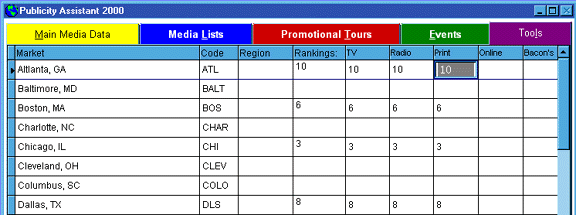 Category Codes
Category codes are used to categorize and classify your contacts. Contacts
may have several codes, which represent their area of interest. For example, you
may code a baseball writer as belonging to both the Baseball and the Sports
categories. For information on entering codes for contacts, see Modifying a Contact.
To add or modify Category codes, select the Tools tab in the main Publicity
Assistant 2000 window. Press the Maintain Codes button. You will be prompted to
choose between market and category codes, or to cancel. Double-click on the “Category Codes” selection. A list of all of your Category codes will appear in the Publicity
Assistant 2000 main window.
Using the toolbar, you may also add, delete, or search the category codes.
To ADD a category code, press the Add button in the toolbar while the Category Codes
screen is active. A blank entry will appear. Enter the category name (i.e.
Fine Art) in the Category column. In the code column, enter the code which
Publicity Assistant 2000 will use to mark records as pertaining to this category.
This is usually a 2-4-letter abbreviation.
To DELETE a category code, select the category you wish to delete by clicking in its
entry. A small arrow to the left of the record will appear, indicating which
record is active. When the category you wish to delete is active, press the
Delete button in the Toolbar. You will be prompted to confirm that you wish to
delete the selected category. You may either select yes to delete the record, or
no to do nothing. The code will be removed from all the records in the main
database and can not be retrieved.
To SEARCH the market code list, press the Search button in the toolbar while the
Category Codes screen is active. You may enter all or part of either the Category
name or its code. The system will bring you to that record if a partial match
exists.
To CHANGE a category code, click in the field of the category you wish to change. Enter
your changes and press the enter key. You may either select yes to change
your code or no to do nothing. All records in the main media database will
reflect this change.
For more information on Market Codes, see:
Modifying a Contact
Searching the Main Data
Adding a Category Code to Multiple Contacts
Category Codes
Category codes are used to categorize and classify your contacts. Contacts
may have several codes, which represent their area of interest. For example, you
may code a baseball writer as belonging to both the Baseball and the Sports
categories. For information on entering codes for contacts, see Modifying a Contact.
To add or modify Category codes, select the Tools tab in the main Publicity
Assistant 2000 window. Press the Maintain Codes button. You will be prompted to
choose between market and category codes, or to cancel. Double-click on the “Category Codes” selection. A list of all of your Category codes will appear in the Publicity
Assistant 2000 main window.
Using the toolbar, you may also add, delete, or search the category codes.
To ADD a category code, press the Add button in the toolbar while the Category Codes
screen is active. A blank entry will appear. Enter the category name (i.e.
Fine Art) in the Category column. In the code column, enter the code which
Publicity Assistant 2000 will use to mark records as pertaining to this category.
This is usually a 2-4-letter abbreviation.
To DELETE a category code, select the category you wish to delete by clicking in its
entry. A small arrow to the left of the record will appear, indicating which
record is active. When the category you wish to delete is active, press the
Delete button in the Toolbar. You will be prompted to confirm that you wish to
delete the selected category. You may either select yes to delete the record, or
no to do nothing. The code will be removed from all the records in the main
database and can not be retrieved.
To SEARCH the market code list, press the Search button in the toolbar while the
Category Codes screen is active. You may enter all or part of either the Category
name or its code. The system will bring you to that record if a partial match
exists.
To CHANGE a category code, click in the field of the category you wish to change. Enter
your changes and press the enter key. You may either select yes to change
your code or no to do nothing. All records in the main media database will
reflect this change.
For more information on Market Codes, see:
Modifying a Contact
Searching the Main Data
Adding a Category Code to Multiple Contacts
|