Organizational Reports
Organizational Reports
The organizational report is printout of the information that has been
gathered and stored in the Organizational Record. These reports are helpful when booking radio drive-time tours, satellite TV
tours and are convenient profiles of a media outlets. This report is sorted my
market and lists the general information about the media outlet and then the
shows, producers, telephone numbers, etc for television stations and radio
stations and editors for print media. You can choose the radio, TV, or general
rankings and the number of markets to be included in the report (the printout can
be broken down further by printing all the odd number of markets, or all of the
even number markets or you may print all the markets). To generate an
organizational report, follow these steps:
- From a search in the Main Media Data or from a project list, select the output button on the Publicity Assistant
toolbar and select organizational report. The following window will appear:
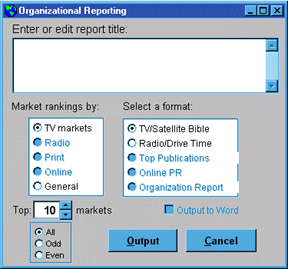
- Choose the market ranking, either radio or TV ranking or a general ranking and
choose the type of report, either TV/satellite Bible or Radio/Drive Time.
(Other reports for print and online media will be available shortly) A report
will be generated that lists the general information stored in the Organizational
Record and a list of all producers and shows along with their telephone numbers
and e-mail addresses and any notes.
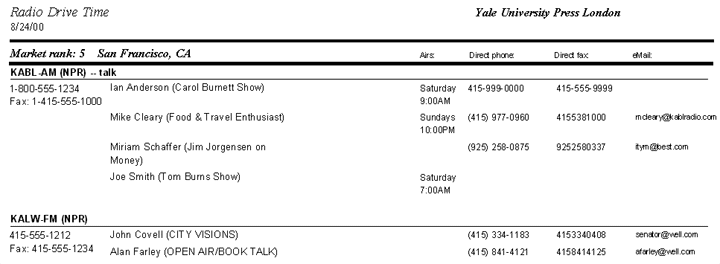
HINT: In order to generate these organizational reports you must first rank
your markets. The market ranking is usually based on population. For example,
New York City is number 1, Los Angeles is Number 2, and so on. To learn how to
add market rankings to your market codes see: Maintaining Market Codes.
|