Adding Print Reviews to Publicity Reports
Adding Print Reviews to Publicity Reports
To add Print Reviews to either a Quick Report or a Departmental Publicity
Report:
- Select the Promotional Tour Tab.
- Open your Promotional Tour project.
- Select the Itinerary tab.
- Enter the reviews in the field marked “notes for top of tour report” or “Notes for bottom of tour report.” (See figure below)
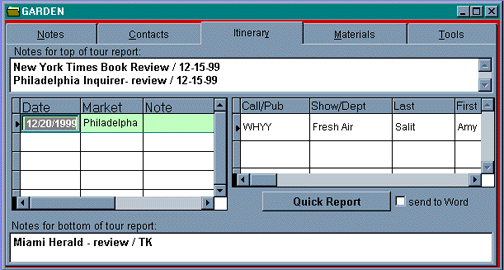
To print a Quick Report, simply click on the Quick Report button. A print
preview of the report will appear. Use the print toolbar to page through the report, print the report, or close the report and return
to your project. You may also send the Quick Report to Word by choosing that
option.
For more information, see:
Entering and Modifying Bookings
Quick Report
Publicity Reports- Departmental
|