Publishing Version |
Updating ContactsTo update your contacts in the Main Media Database or in a project, simple double-click in the “Updated” field in the upper right hand corner of the record. PA2000 will automatically record the date on which the record was entered or updated, and the publicist who entered the date. This information may be changed. It is initially populated with today’s date, and the default publicist name set in the options. Updating your records regularly helps maintain the integrity of your data.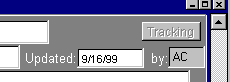 For more information, see:
Adding a Contact
Main Media Data Overview
For more information, see:
Adding a Contact
Main Media Data Overview
|