Sorting
Sorting the Main Media Data is a very easy task. First, select the Main Media Data
tab in the main window. Next, press the sort button. You will be prompted to select the
order in which you wish to sort your contacts. Your choices are by:
- Market
- Callsign, Publication, or Company
- Show Name or Department
- Last Name
- Order of Entry
Alternatively, you may sort by clicking your mouse in the column header of any of the
above categories. Categories which are sortable appear in blue, and those which are not
appear in black:
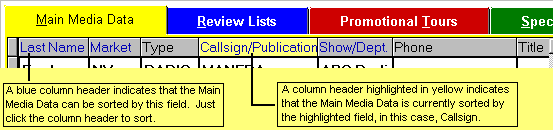
When you have sorted your Main Media Data, the category by which it is sorted will
appear highlighted in yellow in the column header.
See also:

Checklists

Locating Your Project

Adding Contacts to Review Lists

Adding Contacts to Projects |