Duplicating Contacts
Publicity Assistant 2000 allows you to quickly create duplicate contacts in the Main
Media Database and within Project lists. This feature can save you a great deal of time
when adding a new contact from the same organization as an existing contact, or in any of
a number of other instances when you need to copy information from an existing contact to
a new one.
To duplicate a record:
- Select the contact you wish to duplicate from the Main Media Data or within a Project.
Do not open the record; simply click on it once. If the record is already open, close it
by pressing control-end.
- To create a duplicate drag the name of the contact down to any other line in the Main
Media Data or project window. The following window will appear:
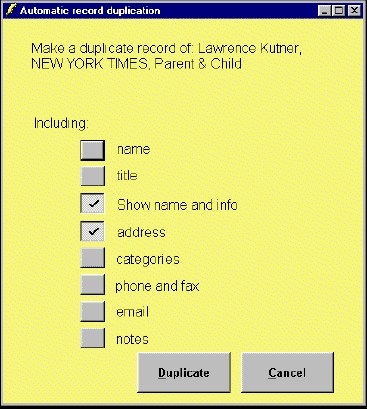
- Select the fields you wish to duplicate by clicking in the appropriate boxes. Fields
marked with a check will be included in the new record.
- Once you have selected all of the appropriate fields, press the Duplicate button. To
abort the procedure, press the Cancel button. Upon pressing Duplicate, a new record will
appear in the Main Media Data. This may not be obvious at first, but it will be the active
record (i.e. the record with a small arrow in the leftmost column).
- To edit this record further, press the Edit button on the toolbar immediately after
pressing the Duplicate button in the window shown above.
For more detailed information, see:

Creating Duplicate Contacts

Duplicating within a Project List |