Publishing Version |
CC: to ClipThis feature allows you to copy all the e-mails with in a project list and paste them into your native e-mail. To do this, open a project list and select the tools tab. You will notice that the “cc: to clip” button has been added to this field. To copy all the e-mails that are contained in this project press the cc to clip button. The following window will appear with all the e-mails that are in your project list. Simply close the box and the e-mails in this project will be placed on the clipboard you. You will then be able to paste the e-mails in other applications including pasting them directly into the "to" field of your native e-mail.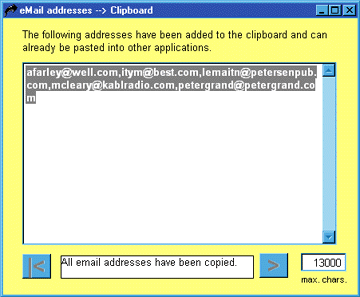 For more information, see:
Generating Mail Merge Letters
Using Native e-mail
Using Formatted MS-Out Emailmerge
For more information, see:
Generating Mail Merge Letters
Using Native e-mail
Using Formatted MS-Out Emailmerge
|