Publishing Version |
Blast EmailPA2000 has the ability to blast emails to contacts that have email addresses in review list, promotional tours, special projects and to a search list pulled from the Main Media Database. A blast email sends the same message to each person within your list. Each recipient gets a separate email message with out a cc. A copy of these emails will be stored in the out box (sent mail) of your native e-mail system. To send a blast email, select a project or pull a list from the Main Media Database. You may also select the contacts you wish to email within a project or from a search list pulled from the Main Media Data by using the select button on your toolbar. After you have made your selections, select the output menu on your toolbar. The output options window will appear. Select “blast email” by either double clicking or dragging the blast email box to the PA2000 desktop. The blast email screen will appear. Type in your subject, message, and add any attachments, then simple press send and your emails will be sent to everyone on your list.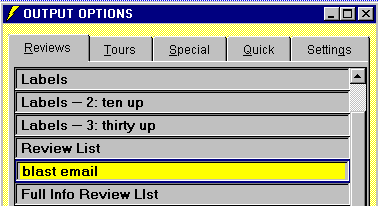 For more information, see:
Adding a Contact
Emailing Mail Merge Letters
For more information, see:
Adding a Contact
Emailing Mail Merge Letters
|