Adding a Single Contact
Entering a Contact from the Main Media Data to a Promotional Tour
The most common way to add a contact to a Promotional Tour is to import it from the Main Media Data. Once the
contact has been added to your project, you can then create a booking related to that
contact.
To import in an individual contact from your Main Media Data, follow these steps:
- Be sure that your project is open. To do this, first select the Promotional Tours tab of
the main Publicity Assistant 2000 window. Next, select the project name by clicking on it
once, and select open from the toolbar. For more information on opening a project, see Opening Projects.
- Select the Main Media Data tab from the main Publicity Assistant 2000 window. If the
main window is not visible, go to the Window menu and select Publicity Assistant
2000. . It is important that your project list be visible behind the Main Media Data
window.
- In the Main Media Data, find the name you wish to add to your Promotional Tour. From
here, you have two options:
A. Drag the contact from the Main Media Data to your Promotional Tour. Drag it to any
visible area of the review list. When you release the mouse button, the name will be added
to your list.
B. Click on the name once, and then press the Send button on the toolbar.
Alternatively, you can press control-n on your keyboard. If you have more than one project
open, you will be asked to which project this contact should be added.
- Confirm that the contact has been added to your Promotional Tour by selecting the
Contacts tab of your Promotional Tour’s window:
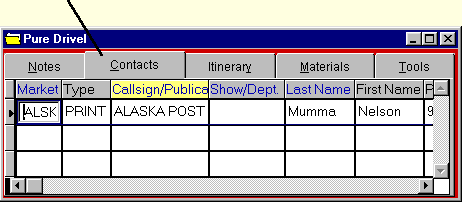
For more information on Promotional Tours, see:

Creating a New Promotional Tour

Adding a Group of Contacts to a Tour |