Reverse Send
This function allows you to send new contacts that you’ve added to a project from
that project to the Main Media Data. You have the option of sending one contact or sending
a group of contacts from a project to the Main Media Data. To send one contact from a
project to the Main Media Data:
- Open a Project
(i.e. Review List, Promotional Tour, Special Project)
Select the second tab (i.e. Reviewers or Contacts), so that the contacts within your
project are showing.
Select the Main Media Data tab by clicking once on the yellow tab so that your contacts
in the Main Media Database are showing.
Go back to your open project by clicking once on the project window.
Click once on the contact you wish to add to the Main Media Data. Drag the contact from
the Project List to the Main Media Data. Drag it to any visible area of the Main Media
Data. When you release the mouse button, the “Reverse Send” window will open.
The “Reverse Send” window will open asking you if you would like to add this
record to the Main Media Data. Select “yes” to add this contact to the Main
Media Data or “no” to do nothing. 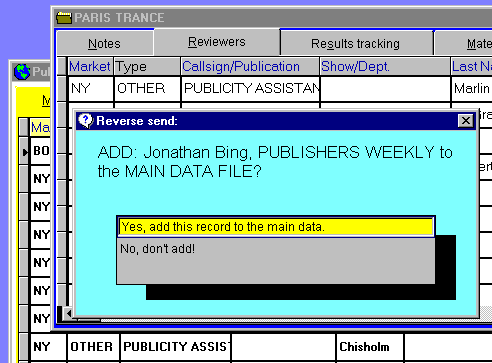
To send a group of records from a project to the Main Media Data:
- Follow steps 1-4 above.
- Drag the column header bar (see fig.1 below) from your Project List to the Main Media
Data. Drag it to any visible area of the Main Media Data. When you release the mouse, the
“Reverse Send” window will open.
Fig.1

- A “Reverse Send” window will appear telling you how many contacts are in your
project that are not in the Main Media Data.
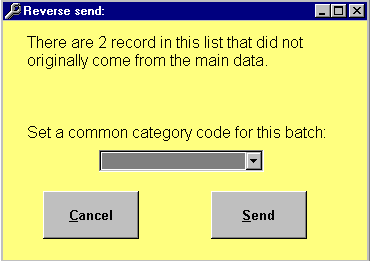
- Also in this box you will be asked if you want to set a common category code for the
records you are adding to the Main Media Data from your project. Choose the category or
categories you wish to add to these records. (It is not necessary to add category codes)
- Choose send to add these contacts to the Main Media Data or cancel to do nothing.
|