Categorizing Projects
To categorize your a project, find the project you wish to categorize by selecting the
tab in the main window where your project resides (i.e. Review Lists for review lists,
etc.). Put your cursor in the project field of the project you wish to categorize and
right-click on your mouse. You will be given several options the last of which is
“Categorize.” Select “Categorize.” The “select categories”
window will appear with all your pre-defined categories. Your organization will have
established a set of pre-defined categories, such as sports, women’s issues,
politics, etc. Select the category or categories for your project. When you have selected,
press control-end or the close window box in the top right corner of the window. This new
feature now allows you to search for a project list by category.
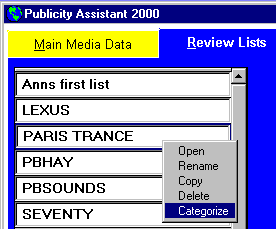
For more information, see

Category Codes

Project Search |