Blast E-Mail
PA2000 has the ability to blast e-mails to contacts that have e-mail addresses in review
list, promotional tours, special projects and to a search list pulled
from the Main Media Database. A blast e-mail sends the same message to each person within
your list. Each recipient gets a separate e-mail message with out a cc. A copy of these
e-mails will be stored in the outbox (sent mail) of your e-mail system.
To send a blast e-mail, select a project or pull a list from the Main Media Database.
Within a project and a search list you may select which contacts you want to e-mail. After
you have made your selections, select the output menu on your toolbar. The output options
window will appear. Select “blast e-mail” by either double-clicking, hitting
enter, or dragging the blast email box to the PA2000 desktop. The blast e-mail screen will
appear. Type in your subject, message, and add any attachments, then simple press send and
your e-mails will be sent to everyone on your list.
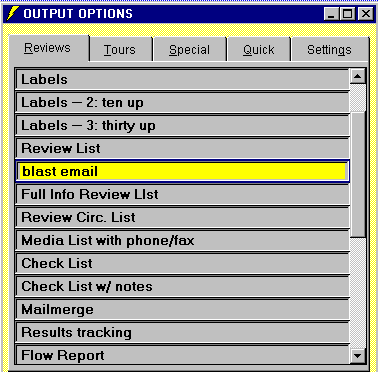
For more information, see:

Adding a Contact |