Adding a New Category Code to Publicity Assistant
2000
Category codes are used to categorize and classify your contacts. Contacts may have
several codes, which represent their area of interest. To add a new category code:
Select the tools tab
- Select the “maintain codes” button. A window will appear asking, “Which
codes do you want to edit.”
- Select Category Codes
- Press the Add button on your toolbar (top left button). A blank entry will appear. (See
Figure below)
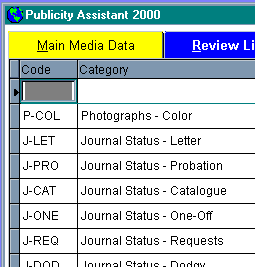
- In the code column, enter the code which Publicity Assistant 2000 will use to mark
records as pertaining to this category. This is usually a 2-4 letter abbreviation.
- In the category column enter the name of the category.
- Control-end. The new category code will be added to the list of category codes you have
to choose from when adding category codes to contacts or when searching the Main Media
Data for specific categories.
NOTE: Follow these same directions to add new Market codes to PA2000.
For more information, see:

Category Codes

Market Codes

Codes |