Publishing Version |
Making a Copy of an Existing ProjectYou may create a new Project list by making a copy of an existing Project list. All records within the existing Project list will be copied to the new Project list. To create a new Project list from an existing Project list, find the project you wish to copy by selecting the tab in the main window where your project resides (i.e. Review Lists for review lists, etc.). Put your cursor in the project field of the project you wish to copy and right-click on your mouse. You will be given several options select “copy.” A window will appear prompting you to type a short name. Type in the short name for your new project and press the enter key. You will see the name of your project added to the list of projects and highlighted in yellow. This new list will contain all the records that were in the original list.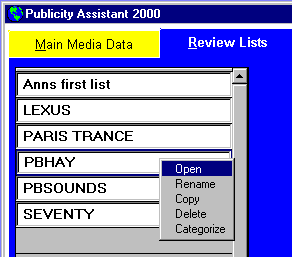 Tip: You may want to change the information in the note’s field of the new list because it will have the same information as the notes
field in the original list.
For more information, see:
Moving Names between Lists
Tip: You may want to change the information in the note’s field of the new list because it will have the same information as the notes
field in the original list.
For more information, see:
Moving Names between Lists
|