Invitation Lists
Invitation Lists
Special Projects tab of Publicity Assistant 2000 is were you set up projects
which you would like to distinguish from Review Lists and Promotional Tours.
Special Projects is where you can create a project which you can use to generate invitation lists, labels for mailing invitations and even tally RSVP’s. After you have created a special project and added contacts, you are now
ready to use the invitation list feature that is unique to Special Projects. To
record your RSVP’s:
- Select the Special Project Tab.
- Select the project for which you would like to print an invitation list by
clicking on it once. The project will be highlighted in yellow. Press the enter
key to open the selected project.
- Select the browse tab. This will be a list of all your invitees.
- When you receive an RSVP type a “y” for yes or an “n” for no in the Selection tags box (see figure below). You may also type plus
(+) one (1) or any number and PA2000 will add these numbers into the count.
TIP: Move the Selection Tags column header to the far left for easy access.
See Changing window settings for more information.
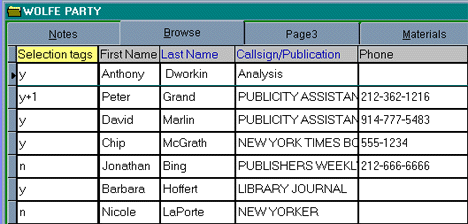 To tally your RSVP’s and see your results:
To tally your RSVP’s and see your results:
- Press the output button on the Toolbar. The Output Options window will appear.
- Select the Invitation List by double clicking. A window will appear asking you “how do you want to sort your data?” by organization or contact name. Select one and press the enter key. The
preview window will appear. Publicity Assistant has tallied your results and
printed them on the top of the Invitation List. See figure below.
- Press the printer icon on the printer toolbar to send your invitation list to
the printer.
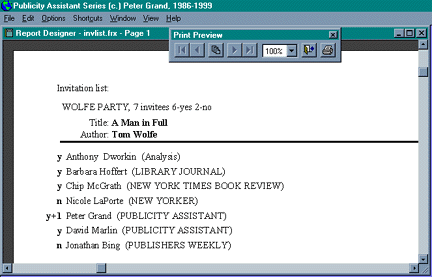
|
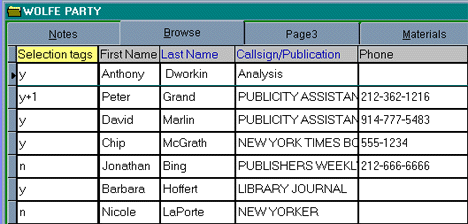 To tally your RSVP’s and see your results:
To tally your RSVP’s and see your results: