Publishing Version |
Analyzing DataPublicity Assistant 2000 allows you to analyze the data contained in your database. It will enable you to see at a glance all the codes in your database and the number of contacts per code. This feature will help you to determine which codes have become obsolete and should be deleted, and also help you decide which codes need to be added to the database. The “Lists currently on line summary” feature gives you a report of your project lists. PA2000 will give you a summary of all your review lists, promotional tours, or special projects. The report gives you the name of the project list, the title of the book, the date the project was created, and the publicist. This report is sorted by publicist and then by title. To use this feature, select the Tools Tab. Press the “Analyze Data” button located in the top right-hand corner in the tool’s window. A window will open asking you,” which data do you want to analyze?” Choose from the following list:
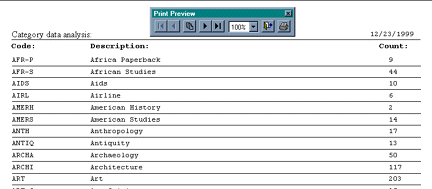 You may print this list using the print toolbar.
If you choose “List currently on line summary”, a window will appear asking you to choose review list, promotional tour,
special project or cancel. Make your choice and press the enter key. A print
preview screen will appear. The report, as seen in the figure below, gives you
the name of the project list, the title of the book, the date the project was
created, and the publicist. This report is sorted by publicist and then by title.
You may print this list using the print toolbar.
If you choose “List currently on line summary”, a window will appear asking you to choose review list, promotional tour,
special project or cancel. Make your choice and press the enter key. A print
preview screen will appear. The report, as seen in the figure below, gives you
the name of the project list, the title of the book, the date the project was
created, and the publicist. This report is sorted by publicist and then by title.
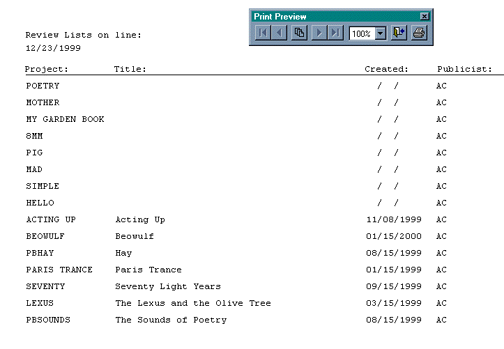 You may print this report using the print toolbar.
You may print this report using the print toolbar.
|